Managing a virtual team is different from managing a team that is physically present, and requires a different set of skills for success.
Virtual team management often requires you to deal with cultural differences, time differences, remoteness and technological barriers. This training includes setting up a virtual team, conducting meetings, overcoming special challenges, using appropriate communication tools and dealing with inefficiency. These skills help you to establish and manage a virtual team successfully.
The PD Training Virtual Team Management Training Course provides skills and understanding in handling effective meetings and group sessions, handle poor performing employees and how to use tools to build trust and confidence among employees.
This intensive training course is now available throughout Australia, including Brisbane, Sydney, Melbourne, Adelaide, Canberra,and Perth.
After completing this course, participants will have learned to:

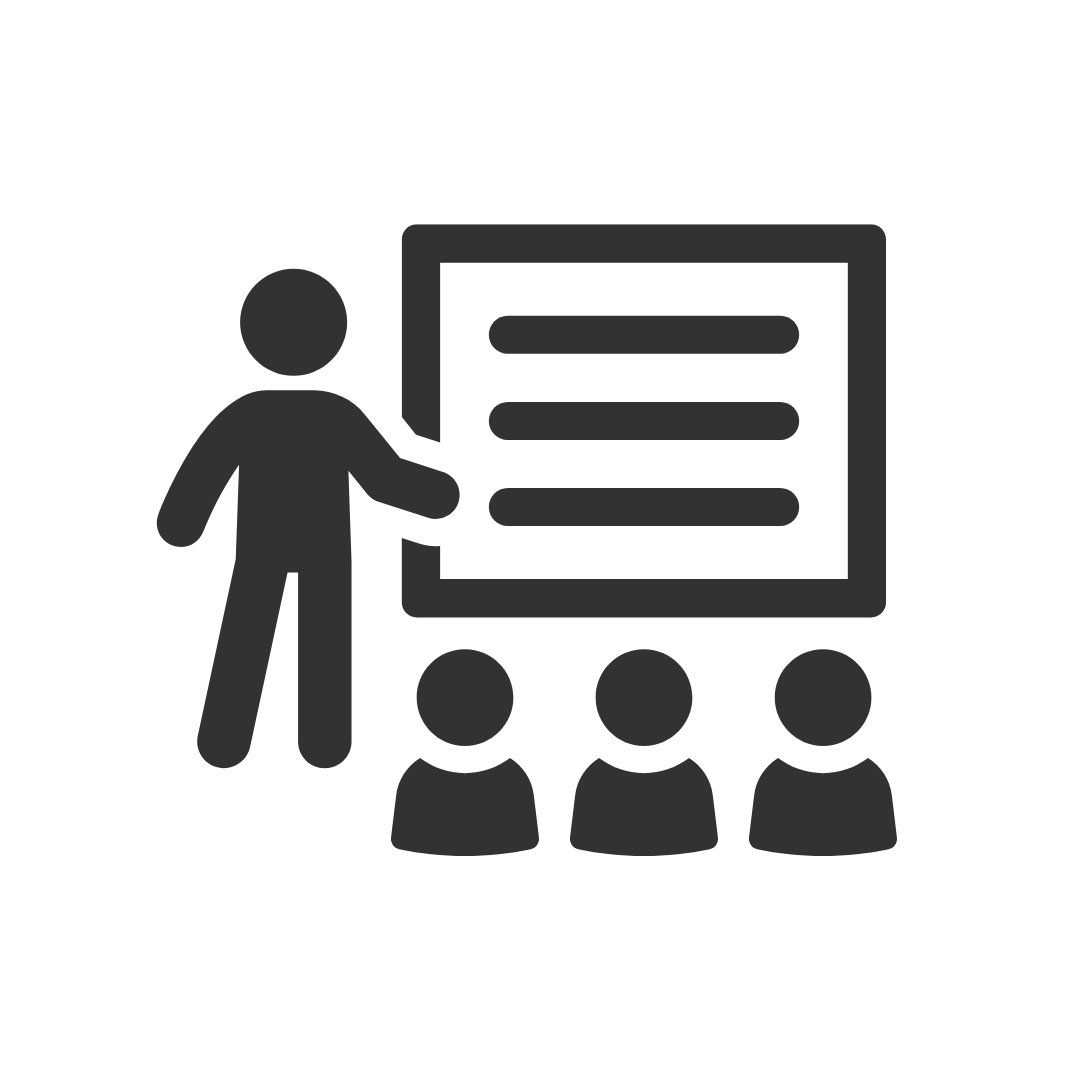
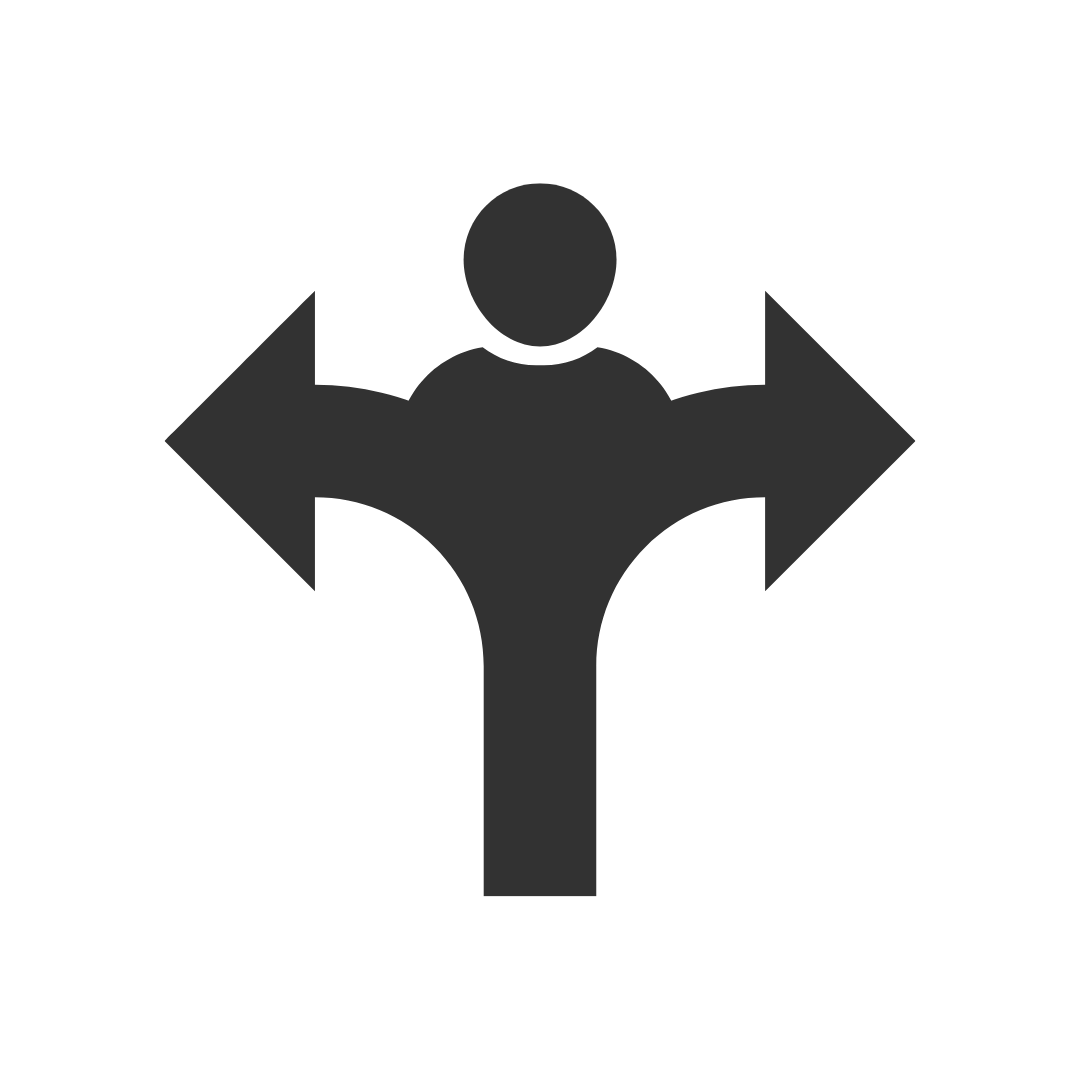
"The most useful part of the course was the websites that were given to us with an explanation of them to help us get our bearings."
Student Transition And Leadership Team
More happy clients

If you’re not happy with the outcomes from
the course we offer a money back guarantee

For every participant
valued at $199 each

No one left behind
with our 1/2 price re-run promise

12-months access to the unique REACH Future Proofing Personal Development Dashboard with personally curated learning to develop agility to adapt to different people tasks and situations.
There are an estimated 500 million virtual workers in 2018, and the number is expected to rise in the future. With a global workforce, you are provided with a cost effective and talented pool of employees to draw from.
Managing a virtual team is harder because of the challenges posed by time difference and cultural differences. Virtual Team Building and Management training course provides participants the knowledge to overcome these challenges and succeed in creating a highly productive global workforce.
See the Live Online tab for the course outline for the live online course
After completing this course, participants will have learned to:
Topic 1
Getting Started
Topic 2
Setting Up Your Virtual Team (I)
Topic 3
Setting Up Your Virtual Team (II)
Topic 4
Virtual Team Meetings
Topic 5
Communication (I)
Topic 6
Communication (II)
Topic 7
Building Trust
Topic 8
Cultural Issues
Topic 9
To Succeed With a Virtual Team
Topic 10
Dealing With Poor Team Players
Topic 11
Choosing the Right Tools
Topic 12
Wrapping Up

If you’re not happy with the outcomes from
the course we offer a money back guarantee

For every participant
valued at $199 each

No one left behind
with our 1/2 price re-run promise

12-months access to the unique REACH Future Proofing Personal Development Dashboard with personally curated learning to develop agility to adapt to different people tasks and situations.
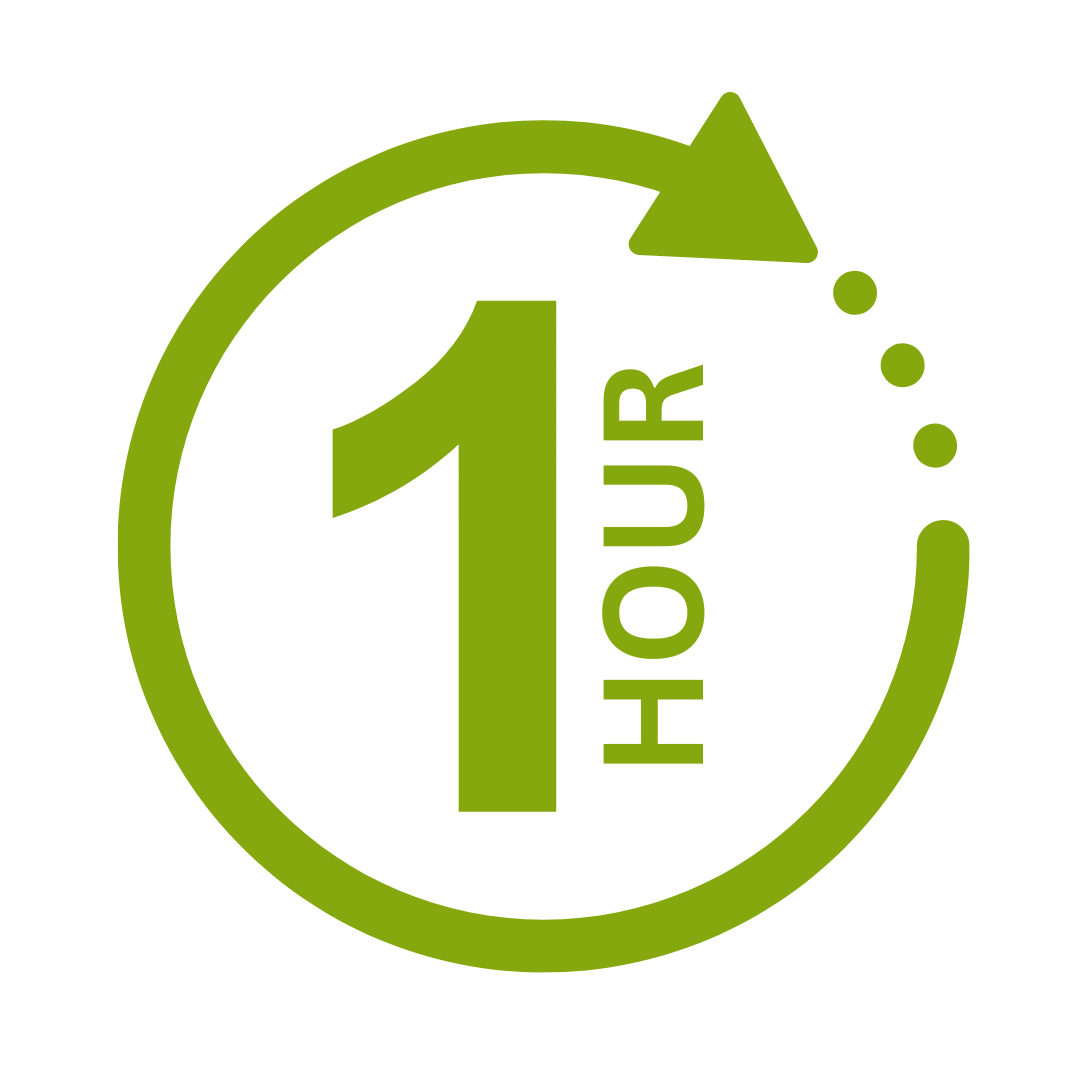



We take care of all of the details, so you don’t have to:
At the completion of training participants are encouraged to create an action plan, and invite an accountability buddy via their Orgmenta App.
In your Training Management Centre you have transparency to the action plans so you can see what people are going to do differently.
Our systems and people make it easy to identify how you’ll be able to measure impacts and then report on the success in the weeks or months after training.
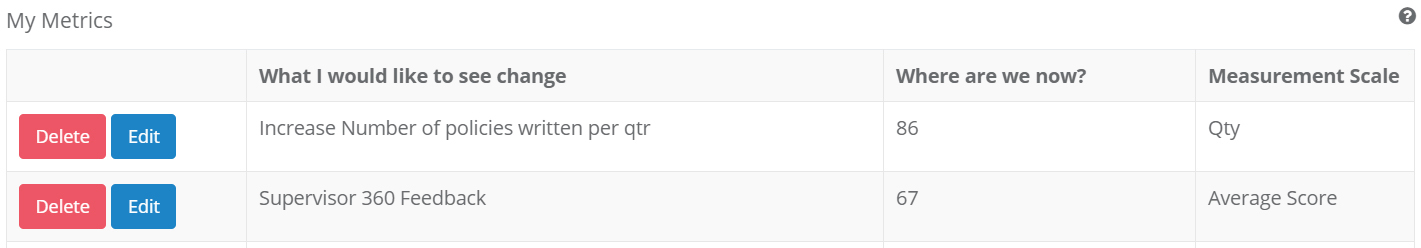
It’s surprisingly easy to make it so that your system can automatically be up to date with all the training record details you need.
After completing this course, participants will have learned to:
Topic 1
Communication (I)
Topic 2
Communication (II)
Topic 3
Building Trust
Topic 4
To Succeed With a Virtual Team
Topic 5
Dealing With Poor Team Players

Activities and discussion for engaged learning all day.

On average PDT trainers have 15 years industry experience and 7 years training experience.
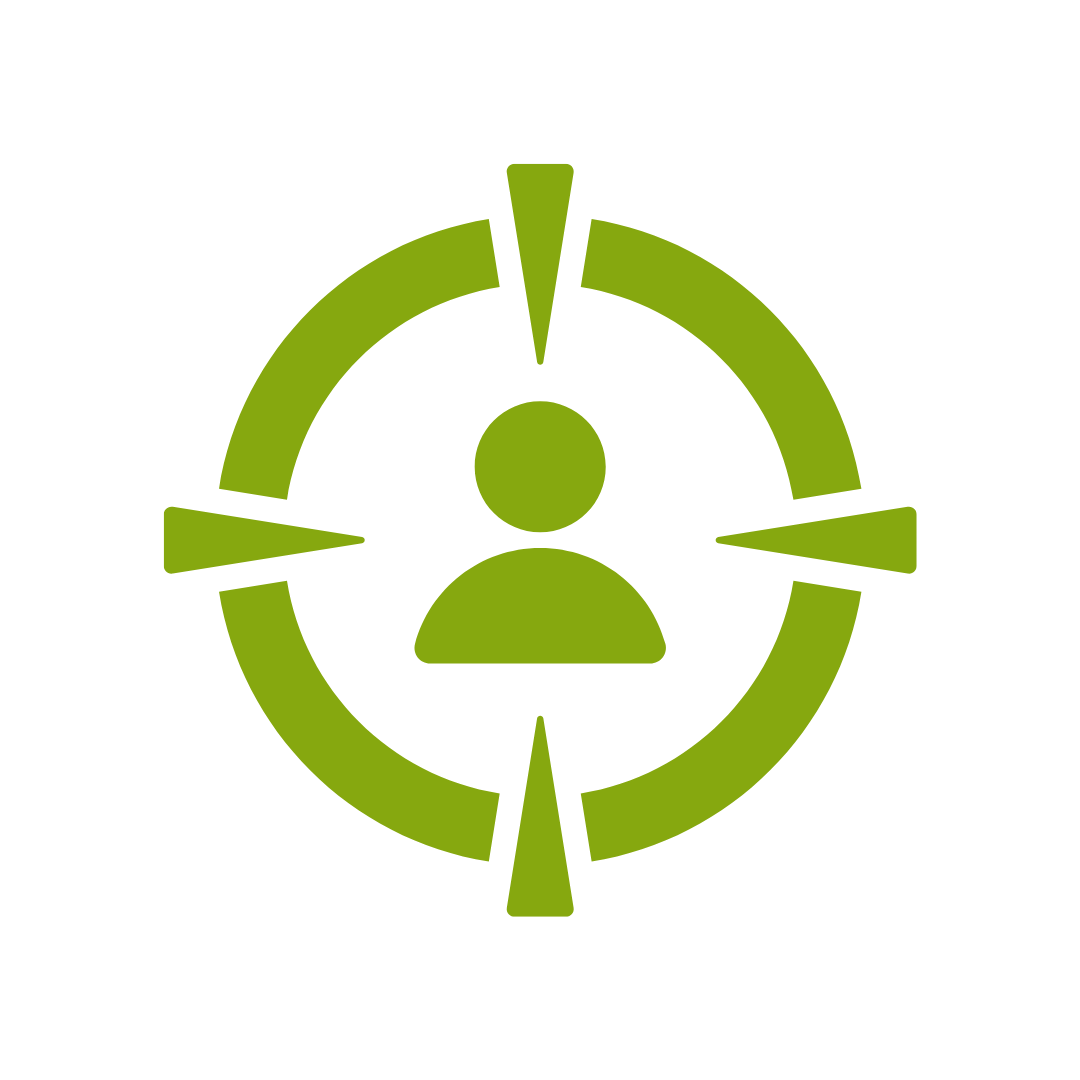
We always tailor activities and scenarios to be relevant to you.

In-House and Public Class participants are welcome to join a public class in the same topic for 12 months.

The confidence of booking with an acclaimed multi-national training company.
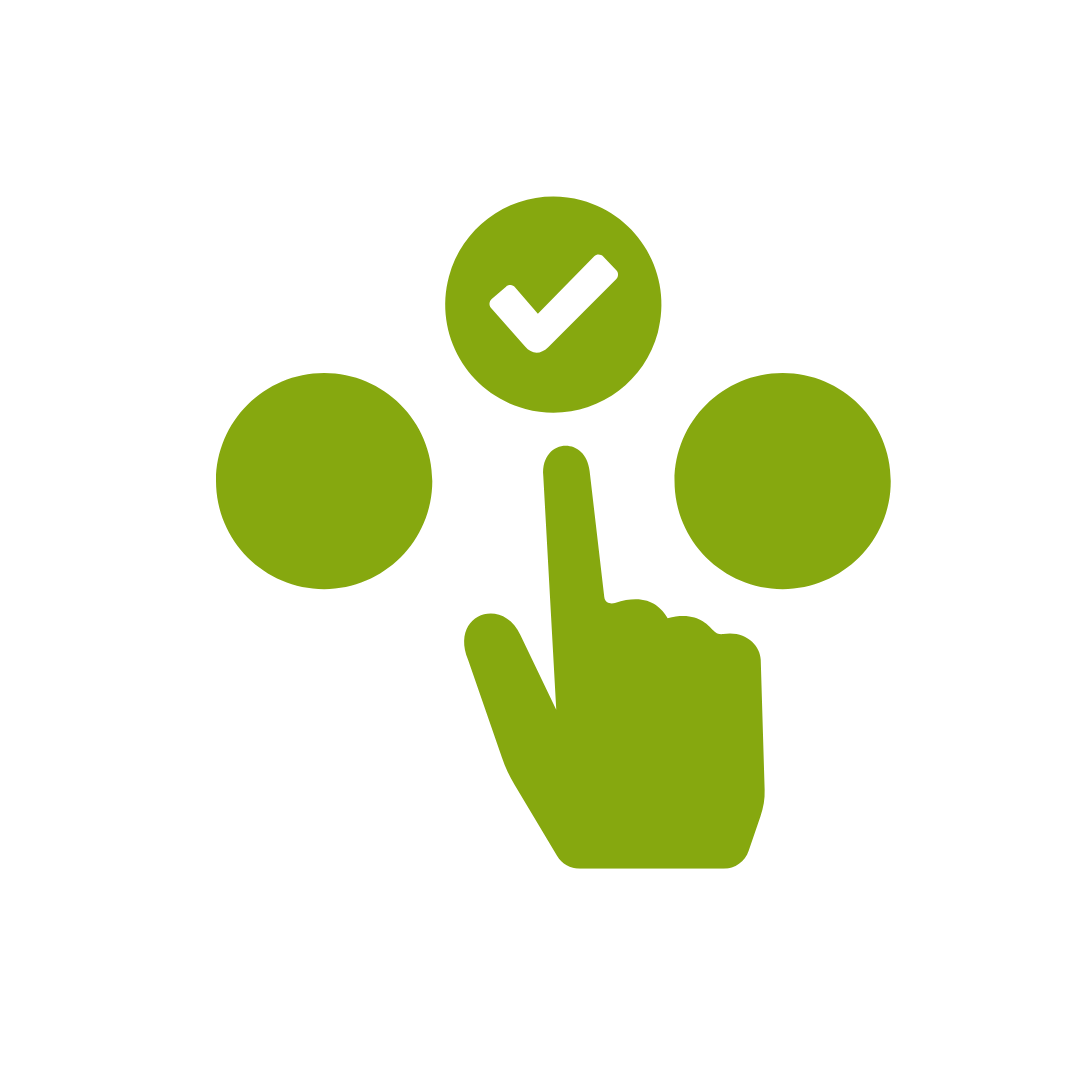
Support, reinforcement & extension eLearning and videos in the App.
After completing this course, participants will have learned to:
Topic 1
Getting Started
Topic 2
Setting Up Your Virtual Team (I)
Topic 3
Setting Up Your Virtual Team (II)
Topic 4
Virtual Team Meetings
Topic 5
Communication (I)
Topic 6
Communication (II)
Topic 7
Building Trust
Topic 8
Cultural Issues
Topic 9
To Succeed With a Virtual Team
Topic 10
Dealing With Poor Team Players
Topic 11
Choosing the Right Tools
Topic 12
Wrapping Up

Activities and discussion for engaged learning all day.

On average PDT trainers have 15 years industry experience and 7 years training experience.
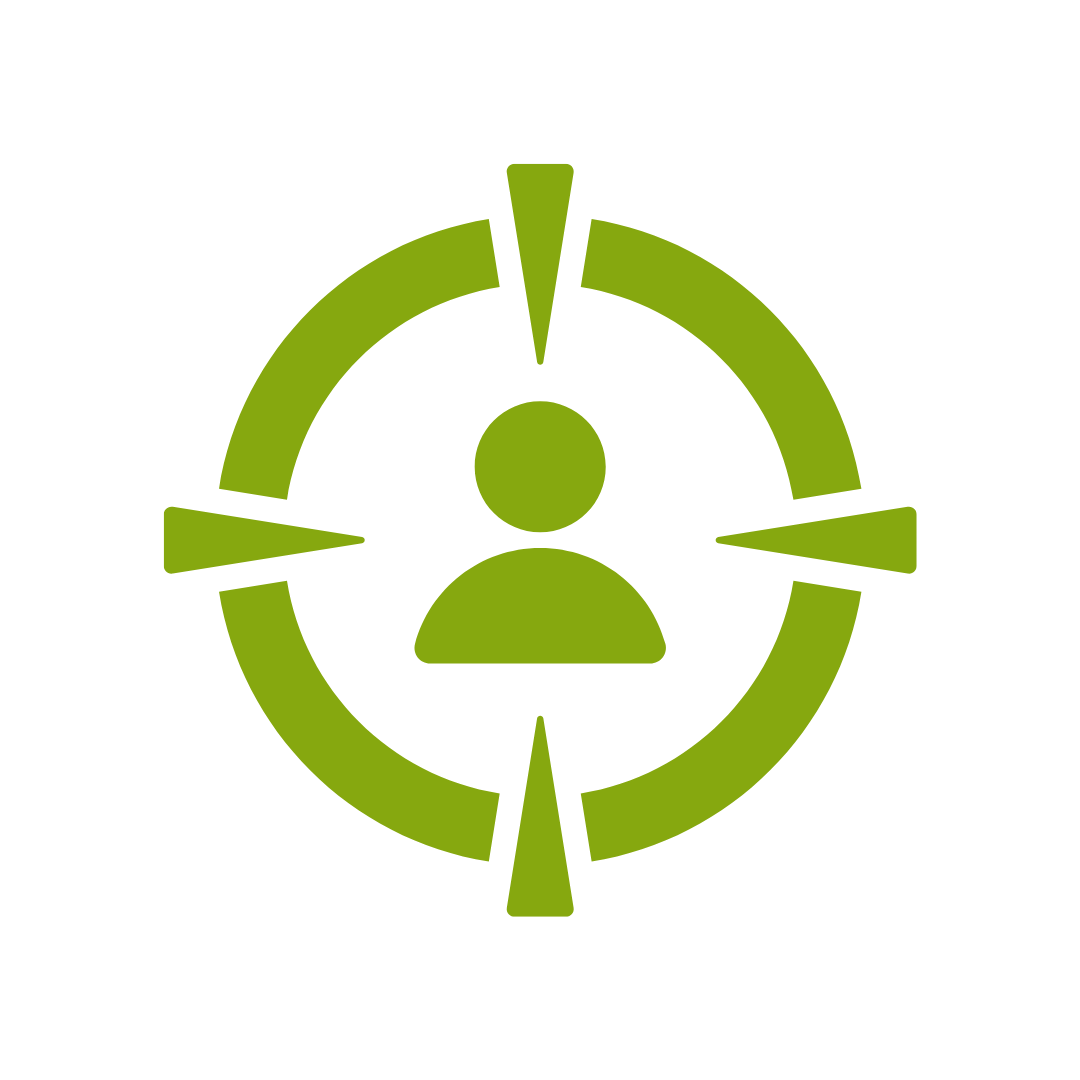
We always tailor activities and scenarios to be relevant to you.

In-House and Public Class participants are welcome to join a public class in the same topic for 12 months.

The confidence of booking with an acclaimed multi-national training company.
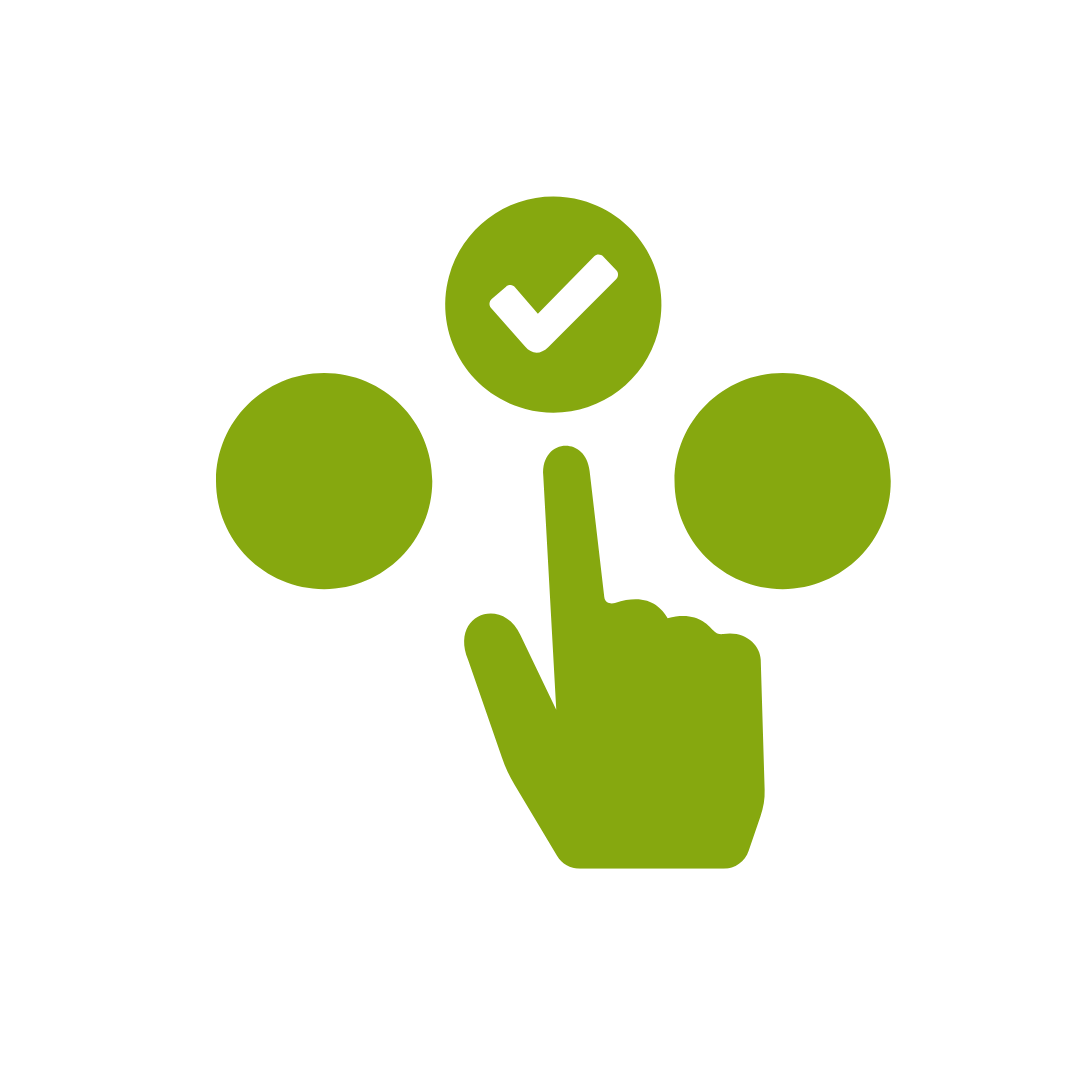
Support, reinforcement & extension eLearning and videos in the App.
The most important foundation for communication and building meaningful relationships is listening, develop your skills with this micro eLearning course.
Not exactly what you needed? Try other courses in the Management and Supervision Courses Category

Supporting leaders and teams around the globe, we're proud to mark 15 years of growth, innovation, and success. Thank you for being part of the PD Training journey. The future is looking bright!