This course is designed to provide the fundamental concepts of Microsoft Excel, a tool for generating spreadsheets. In this course you’ll learn by doing and get a good overview of what Excel is capable of and how to use it more effectively by creating a simple Excel report that demonstrates how to use Excel without breaking anything. We’ll also throw in lots of keyboard shortcuts and time saving tips that will help you work smarter, not harder.
By the end of this course, you will have a better understanding of Excel and will be able to complete your daily spreadsheet tasks with confidence and ease.

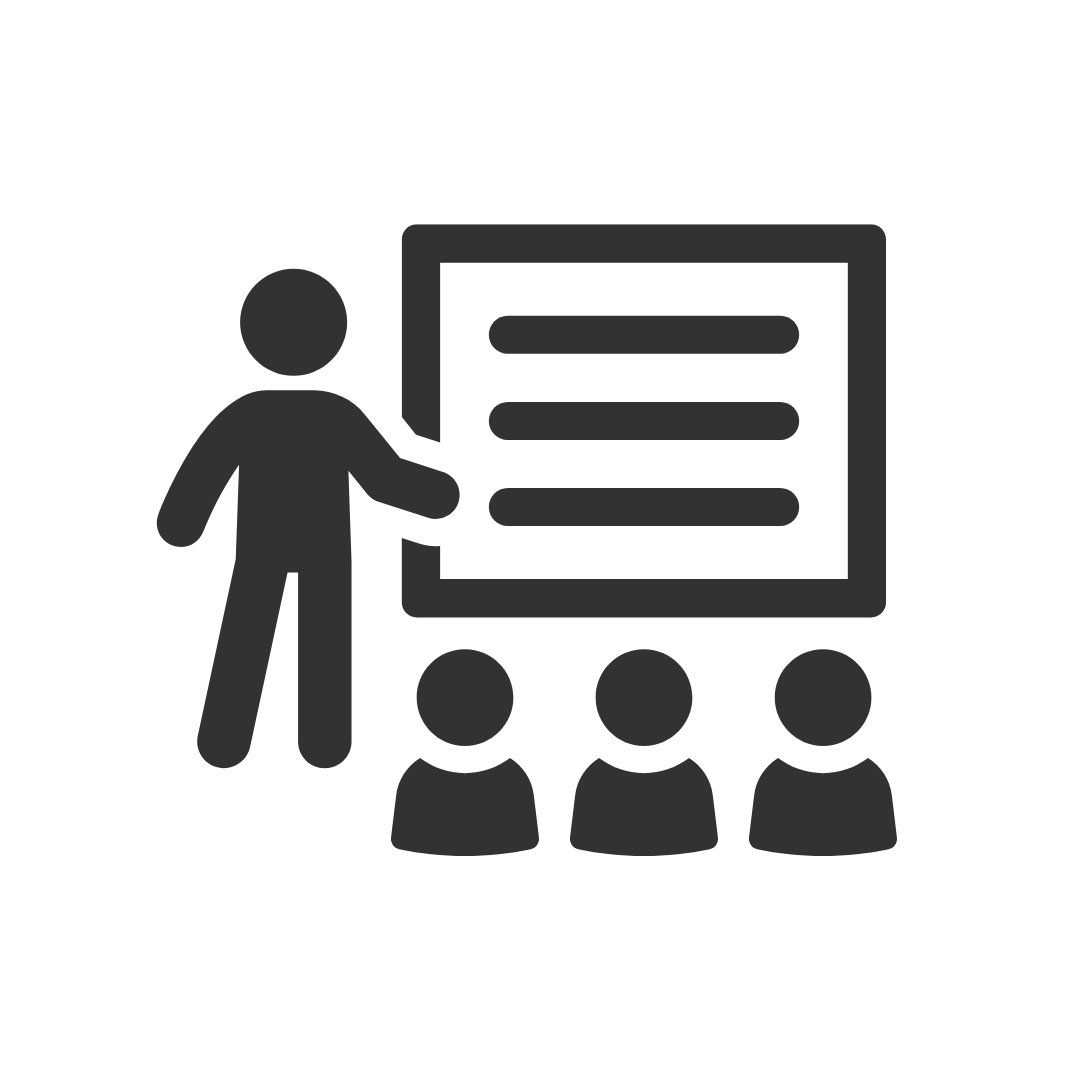
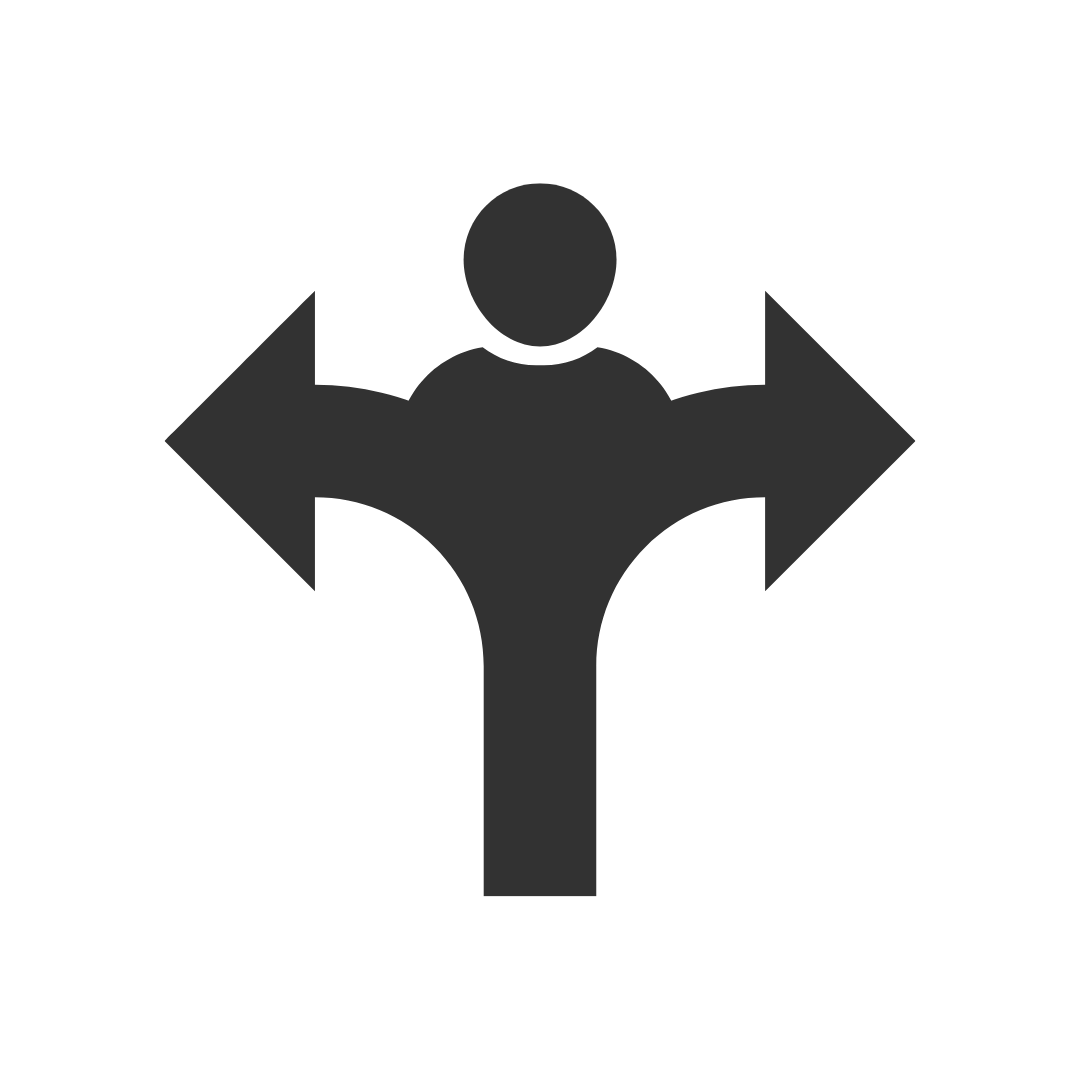
Philip our Trainer was excellent and extremely helpful and had a lovely manner in which to teach.
Charlie Bears Australia Pty Ltd
This was one of the most productive training sessions that I have done in the last 5 years Good content, delivered very well.
Sun Engineering (Qld) Pty Ltd
I felt the trainer as very informative and knowledgeable and delivered the session well, I enjoyed the session and gained some well needed knowledge.
Sun Engineering (Qld) Pty Ltd
Appreciated Robbie's ability to involve all participants thru program whilst playing catch-up with those that did not immediately relate to issue.
Liquor Legends
Thanks for a very good and informative training session. Very helpful
National Disability Insurance Agency
Jo Smith was a fantastic trainer. It was a good concept to train just with the staff from our company as there wasn't time wasted trying to accommodate other people/company requirements.
Fujitsu Australia
FANTASTIC! I have already recommended you guys to 3 friends who are looking at doing some courses soon!!
Presence of IT
Robby was Brilliant! I learnt heaps of new tricks and will definitely be back for another advanced excel course. Thanks again Robby for all your hard work yesterday. I found Pete an excellent trainer with plenty of patience and willingness to
share his knowledge. Thank you Pete!
Mater
I enjoyed the course and found my attendance to be beneficial.
ERM Power
Murray was very helpful and was able to work with our specific requirements which made the course even more beneficial. I have already recommended PD Training to CASA for future training.
Civil Aviation Safety Authority
Robby was a great trainer. I left the course with a lot of great information and I look forward to coming back!
Cerebral Palsy League of Qld
The course and service from PD Training was fantastic. I learnt new skills which will be invaluable for my new career. Robby was a fantastic trainer. He kept the course fun and interactive, and was extremely accommodating, if we had further questions.
Looking forward to undertaking the Advanced Course.
Cerebral Palsy League of Qld
Robbie was fantastic yet again. So helpful, attentive and kept the course interesting. He went above and beyond to answer any questions I had. To the extent he worked on a specific query I had prior to the course commencing.
Cerebral Palsy League of Qld
I had a chat to two of the participants from yesterday's Excel training. We didn't discuss the specific questions listed in your survey, but they both said the training was excellent and they definitely gained valuable knowledge from it. They
said their trainer (Peter) was an excellent trainer.
Mater
The Trainer was excellent - Enthusiastic and knowledgeable and made the training session fun!
Fujitsu Australia
Denise was a fantastic trainer and I thoroughly enjoyed my training
Westfield Ltd
Thanks for making the organising so easy. You have all been very helpful.
Mater
I was surprised at how much fun we had, how engaging the trainer was, how much we learnt. The content was well structured and clear, the training notes helpful. Phil was a great trainer - it was a fun day. The manual is very clear and great as
a reference tool for future use.
Kangan Library and Learning Centre
Philip was a great trainer, very personable and involved.
Kangan Library and Learning Centre
Our instructor Phillip was fantastic. He called before the course to get a good understanding of our requirements. On the day he asked the group what their aims were for the training and ensured all these aspects were covered. He managed to make
what many of us assumed was a "dry" training day interesting and very practical. It was excellent.
Kangan Library and Learning Centre
The facilitator was very energetic and knowledgeable on this and other relevant Microsoft software programs showing how the integration would assist our learning outcomes.
Queensland Rail
Was a great learning environment with a facilitator that really tries to make the course relevant to your needs but also interesting.
Queensland Rail
We enjoyed having Steve conduct the training. There was never a dull moment, he has great knowledge of word and was very helpful. I will certainly used what I have learnt going forward.
EBM Insurance Brokers
Steve was very engaging and paced the training to the needs of the group. Would recommend him as he is a terrific trainer. We would also be interested in taking up an Excel Beginners course so would like some further information of Steve's availability
to take the course.
EBM Insurance Brokers
The trainer was fantastic and I got alot out of the course. Very pleased!
EBM Insurance Brokers
I'm really happy with the training and we will definitely use PD Training for future training sessions. Thanks!
Pembroke School
Definitely learning how to use Styles :)
Pembroke School

If you’re not happy with the outcomes from
the course we offer a money back guarantee

For every participant
valued at $199 each

No one left behind
with our 1/2 price re-run promise

12-months access to the unique REACH Future Proofing Personal Development Dashboard with personally curated learning to develop agility to adapt to different people tasks and situations.
Anyone who wants to gain more confidence in using Excel. Maybe you’ve just started using it in your new role or perhaps you’ve been using it for years but aren’t sure if you’re doing things the ‘right’ way. This course will give you the foundational skills and confidence you need to start using Excel effectively.
After completing this course, participants will have learned to:
Topic 1
Excel Window & Office Backstage
Learn the Microsoft lingo for Excel so that you can understand what Excel gurus and how-to articles are talking about when you need help. Learn how to save your files into the cloud with OneDrive.
Topic 2
Navigating Around the Workbook
Learn some keyboard shortcuts to quickly get you to where you need to go in your Excel file.
Topic 3
Using Find and Replace
Don’t waste time looking for something when Excel can do the work for you.
Topic 4
Entering and Editing Data
Learn a few tricks to save you time with data entry.
Topic 5
Working with Worksheets
You might call them ‘tabs’. Change the name, colour and even location of these key structural Excel components.
Topic 6
Selecting Ranges
Look like an Excel whiz and select exactly what you need quickly and error free.
Topic 7
Using Formulae
Learn the key rules for success when using Excel to do basic calculations.
Topic 8
Using Functions
Calculate totals and averages using built in Excel functions.
Topic 9
Inserting & Deleting Rows & Columns
Future proof your Excel worksheet and make sure that adding and deleting data does what it’s meant to do.
Topic 10
Cut, Copy and Paste
Copy and paste data without breaking the spreadsheet.
Topic 11
Using Drag and Drop, Fill and AutoFill
We’ll show you a few things about how Excel thinks that will dramatically reduce the time you spend copying and pasting data.
Topic 12
Using Absolute References
Refer to other cells in calculations and formulae, and learn what $A$1 means. Hint: It has nothing to do with money.
Topic 13
Sorting and Filtering Lists
Sort and filter data to find exactly what you need. Discover ways to analyse your data using filters.
Topic 14
Excel Tables
Learn how to change a regular range into an Excel Table, and discover a whole new set of features and shortcuts.
Topic 15
Changing the Worksheet Appearance
Change cell borders, colours and apply number formatting (such as $19.95 instead of 19.950000 or 19) to make your report easier to read.
Topic 16
Using Charts
Insert charts that make it easy to spot trends in your data.
Topic 17
Page Layout View and Printing
Share your report without fighting with the printer.

If you’re not happy with the outcomes from
the course we offer a money back guarantee

For every participant
valued at $199 each

No one left behind
with our 1/2 price re-run promise

12-months access to the unique REACH Future Proofing Personal Development Dashboard with personally curated learning to develop agility to adapt to different people tasks and situations.
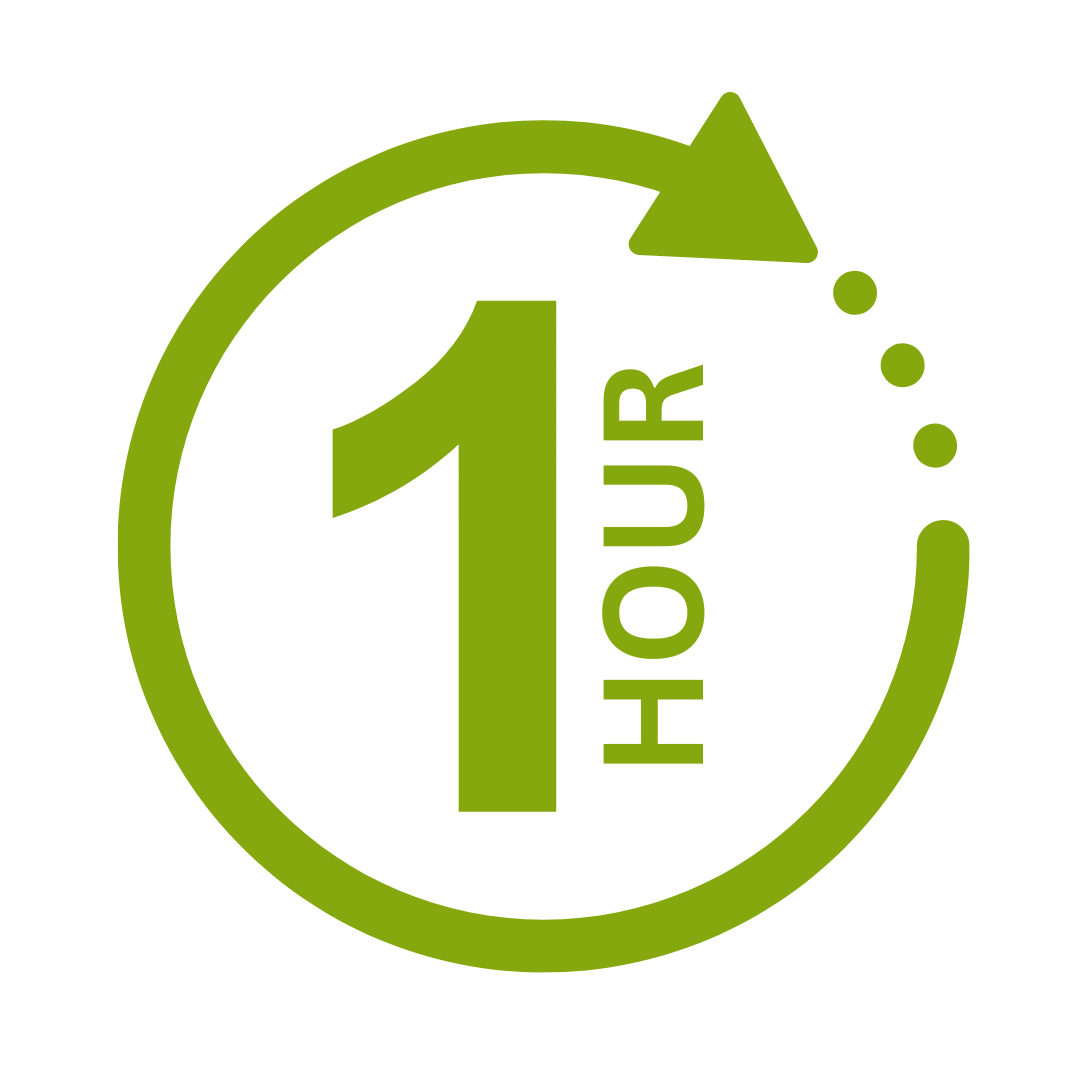



We take care of all of the details, so you don’t have to:
At the completion of training participants are encouraged to create an action plan, and invite an accountability buddy via their Orgmenta App.
In your Training Management Centre you have transparency to the action plans so you can see what people are going to do differently.
Our systems and people make it easy to identify how you’ll be able to measure impacts and then report on the success in the weeks or months after training.
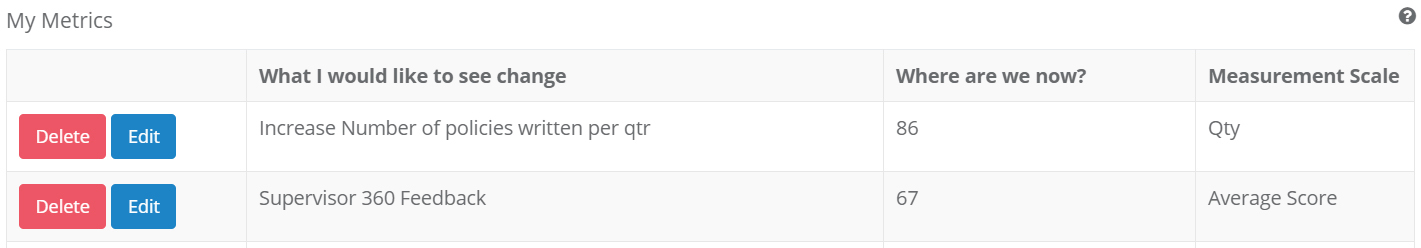
It’s surprisingly easy to make it so that your system can automatically be up to date with all the training record details you need.
After completing this course, participants will have learned to:
Topic 1
Excel Window & Office Backstage
Learn the Microsoft lingo for Excel so that you can understand what Excel gurus and how-to articles are talking about when you need help. Learn how to save your files into the cloud with OneDrive.
Topic 2
Navigating Around the Workbook
Learn some keyboard shortcuts to quickly get you to where you need to go in your Excel file.
Topic 3
Using Find and Replace
Don’t waste time looking for something when Excel can do the work for you.
Topic 4
Entering and Editing Data
Learn a few tricks to save you time with data entry.
Topic 5
Working with Worksheets
You might call them ‘tabs’. Change the name, colour and even location of these key structural Excel components.
Topic 6
Selecting Ranges
Look like an Excel whiz and select exactly what you need quickly and error free.
Topic 7
Using Formulae
Learn the key rules for success when using Excel to do basic calculations.
Topic 8
Using Functions
Calculate totals and averages using built in Excel functions.
Topic 9
Inserting & Deleting Rows & Columns
Future proof your Excel worksheet and make sure that adding and deleting data does what it’s meant to do.
Topic 10
Cut, Copy and Paste
Copy and paste data without breaking the spreadsheet.
Topic 11
Using Drag and Drop, Fill and AutoFill
We’ll show you a few things about how Excel thinks that will dramatically reduce the time you spend copying and pasting data.
Topic 12
Using Absolute References
Refer to other cells in calculations and formulae, and learn what $A$1 means. Hint: It has nothing to do with money.
Topic 13
Sorting and Filtering Lists
Sort and filter data to find exactly what you need. Discover ways to analyse your data using filters.
Topic 14
Excel Tables
Learn how to change a regular range into an Excel Table, and discover a whole new set of features and shortcuts.
Topic 15
Changing the Worksheet Appearance
Change cell borders, colours and apply number formatting (such as $19.95 instead of 19.950000 or 19) to make your report easier to read.
Topic 16
Using Charts
Insert charts that make it easy to spot trends in your data.
Topic 17
Page Layout View and Printing
Share your report without fighting with the printer.

Activities and discussion for engaged learning all day.

On average PDT trainers have 15 years industry experience and 7 years training experience.
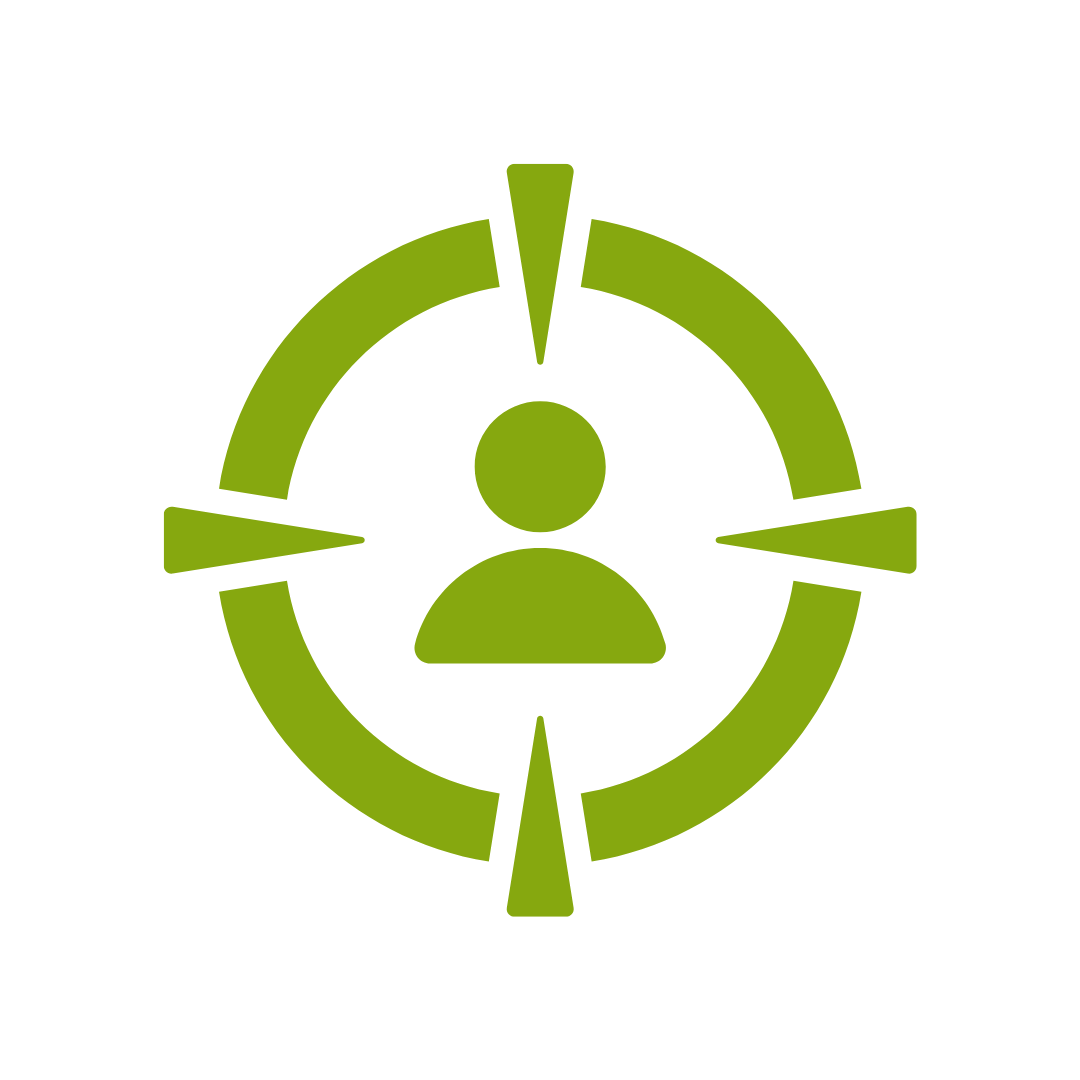
We always tailor activities and scenarios to be relevant to you.

In-House and Public Class participants are welcome to join a public class in the same topic for 12 months.

The confidence of booking with an acclaimed multi-national training company.
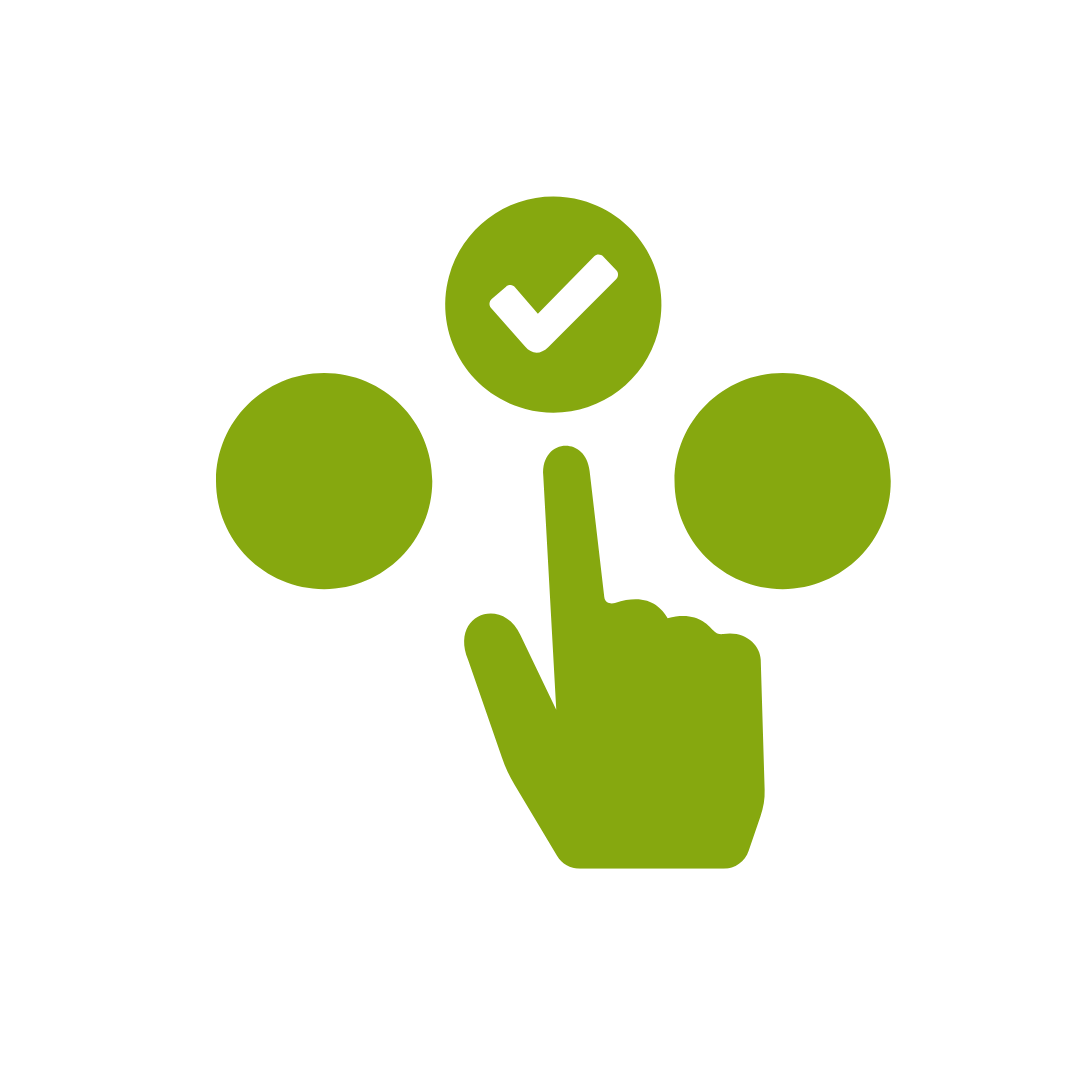
Support, reinforcement & extension eLearning and videos in the App.
The most important foundation for communication and building meaningful relationships is listening, develop your skills with this micro eLearning course.
Not exactly what you needed? Try other courses in the MS Office Apps Courses Category

Supporting leaders and teams around the globe, we're proud to mark 15 years of growth, innovation, and success. Thank you for being part of the PD Training journey. The future is looking bright!